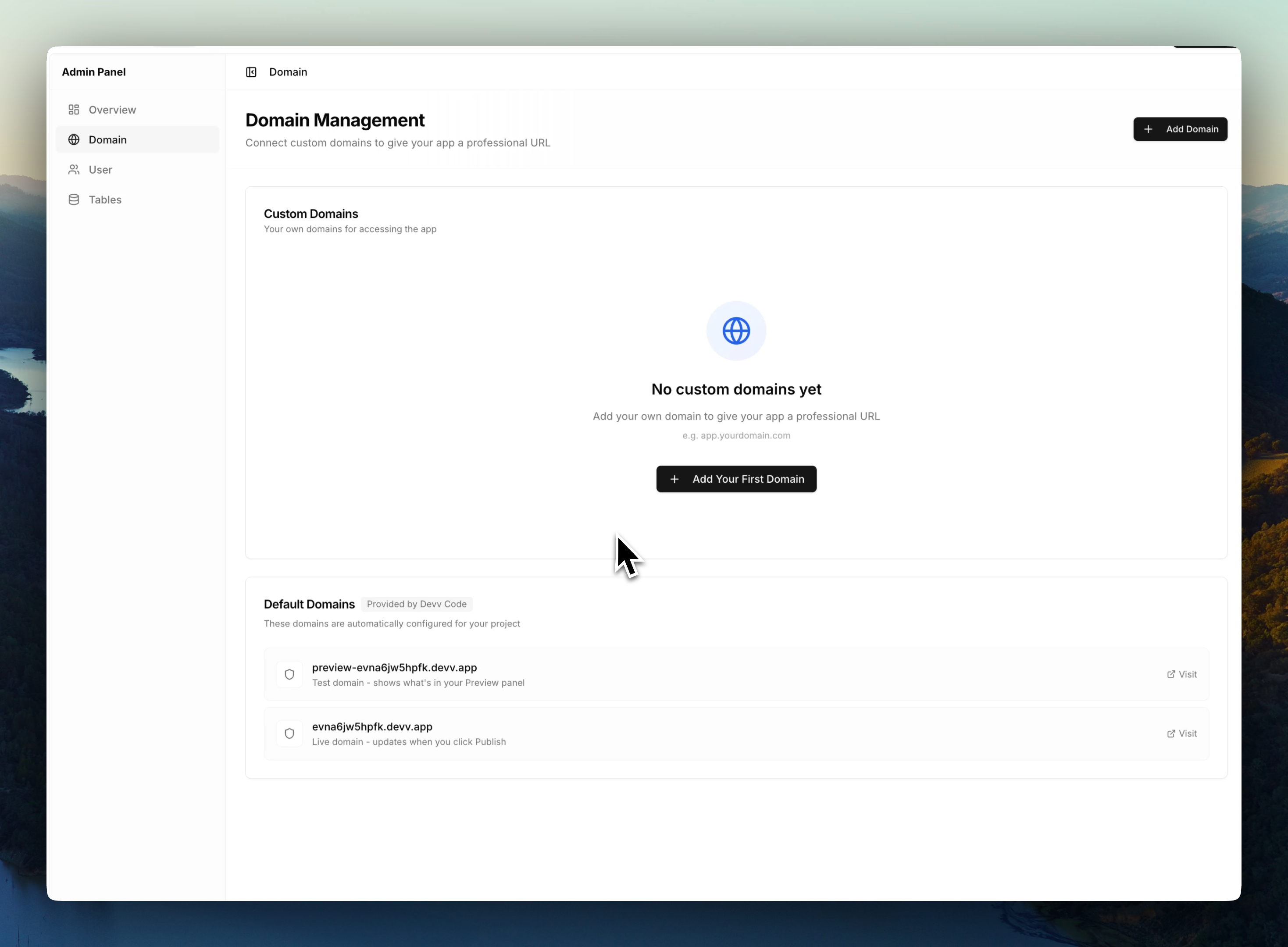Create your first project
Simply input your project description into this box, and let Devv start working! Notice:- You can also:
- upload images
- select Devv integrations here.
- There are lots of Devv Integrations here. Don’t worry about them. You are not required to select any of them here. Indeed, Devv agent will help you select the integrations you need automatically, based on your project features.
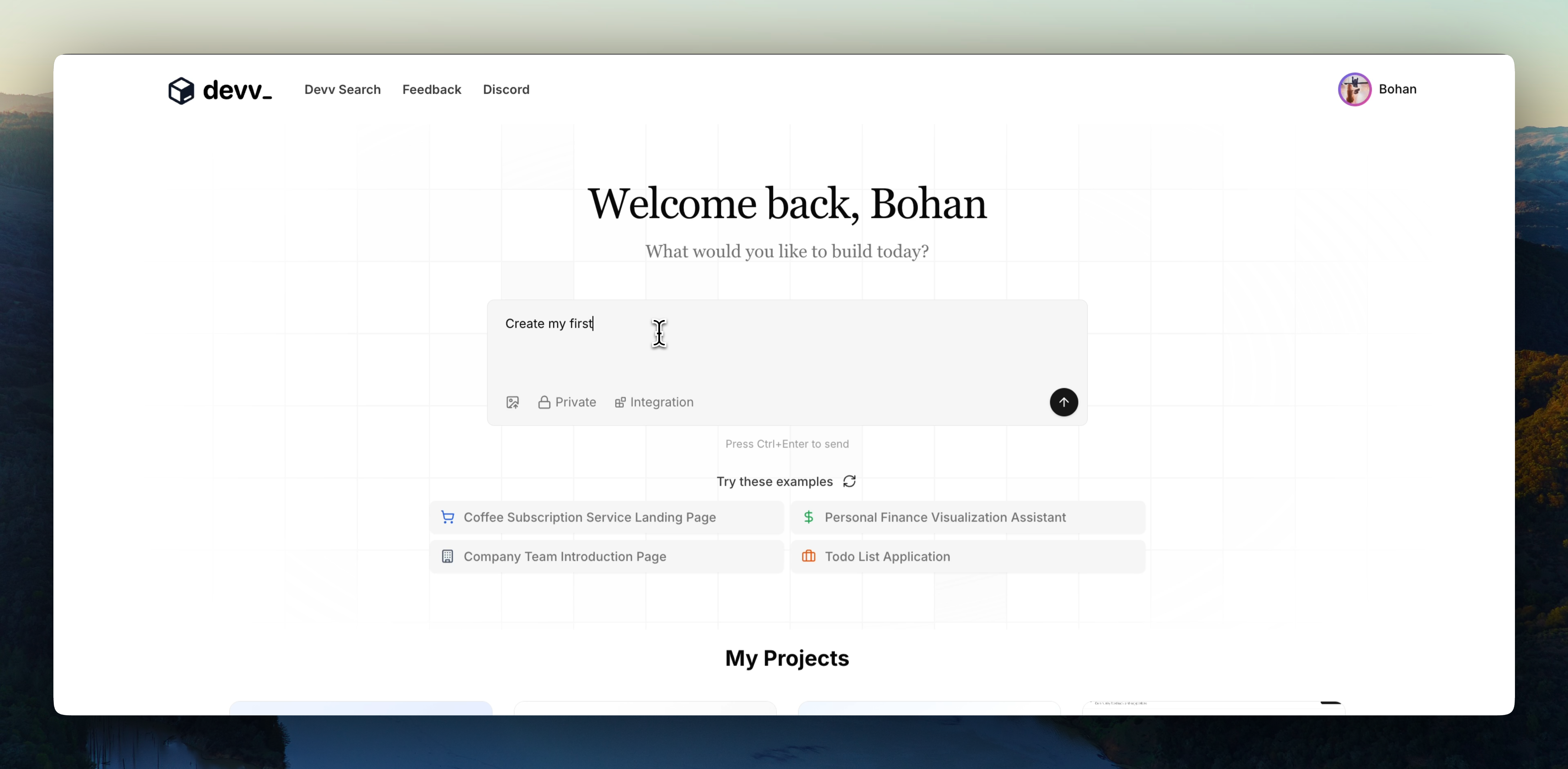
Use Devv Integrations
Use Devv Integrations
Devv Integration is a key point that differs Devv from other products. We
build it to help you ship your product faster, and easier. You can read
the Integration Docs here to check for more
details about them.
Editing your projects
Add more features to your app
Add more features to your app
Use the followup input box to add more features and iterate your project,
you can: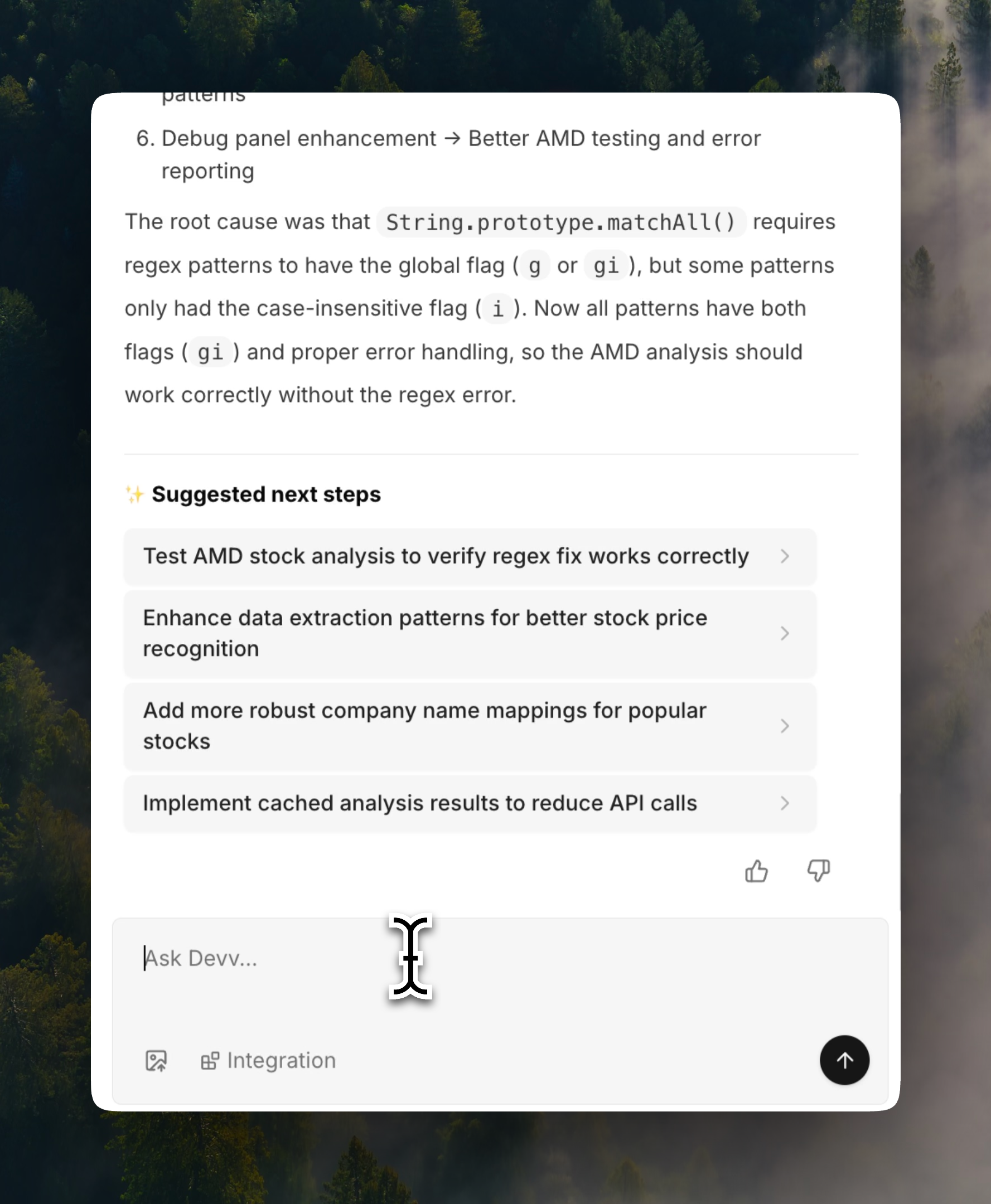
- Click
suggested next stepsgenerated by AI after each - Type your issue manually.
- Upload images.
- Select specific integration you wanna add to your project.
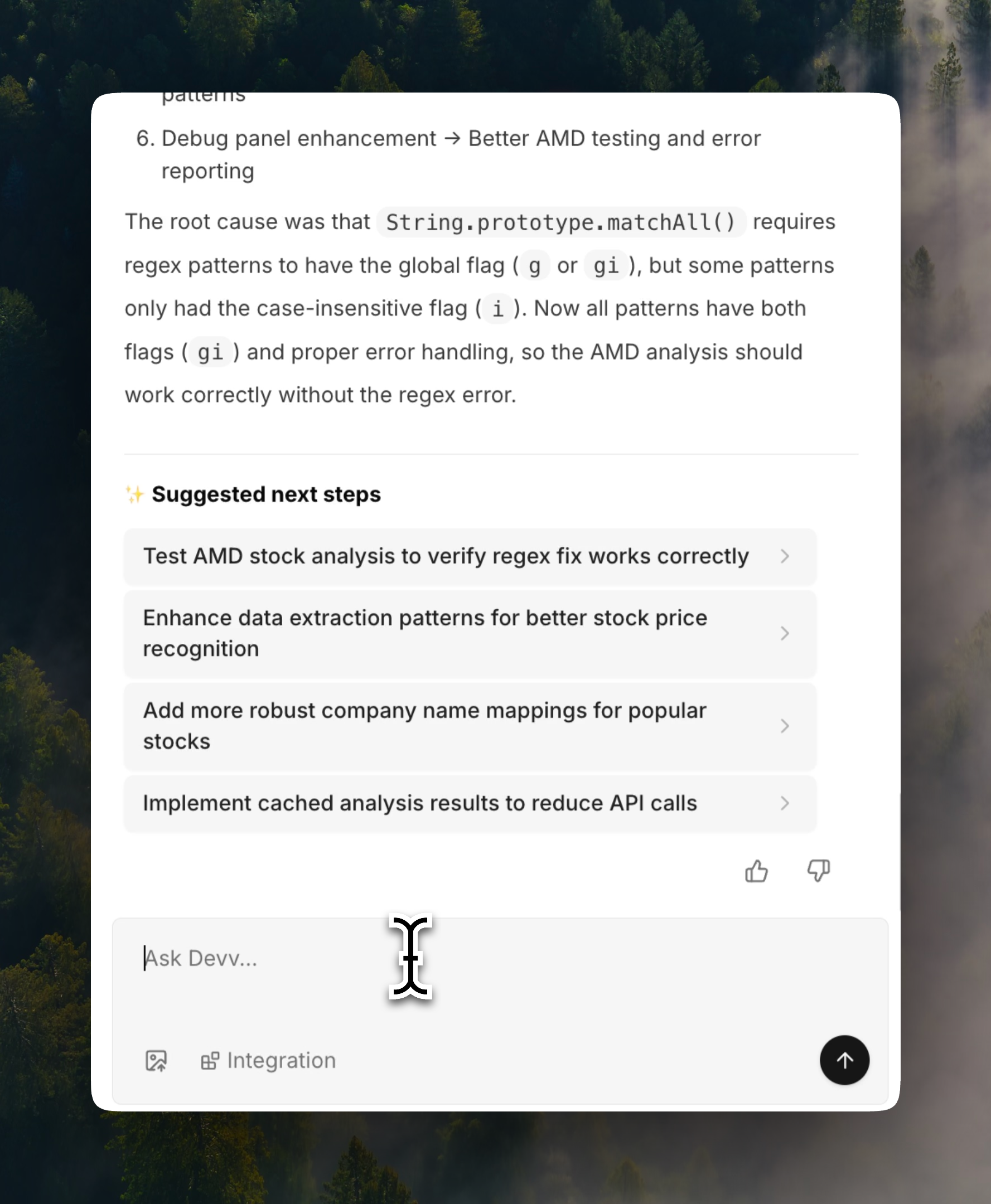
Revert a Change
Revert a Change
Version control is an really important feature while building your apps.
You will rarely use it. But when AI happens to write something totally
wrong and destroy your existing project, the best practice is revert it
manually instead of ask AI to fix it.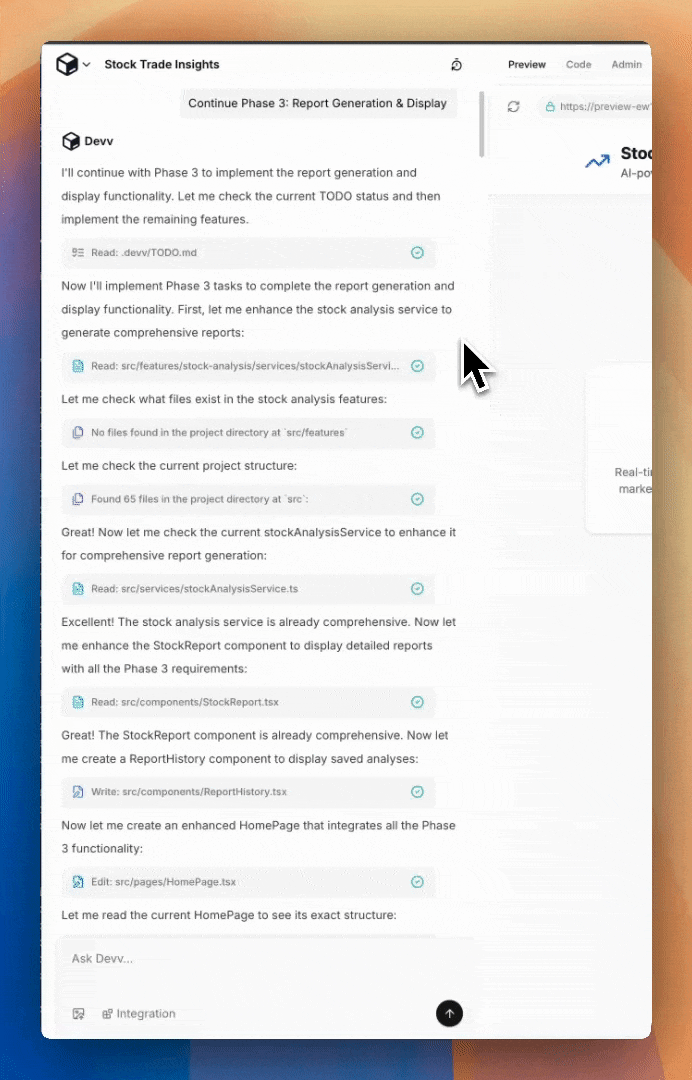
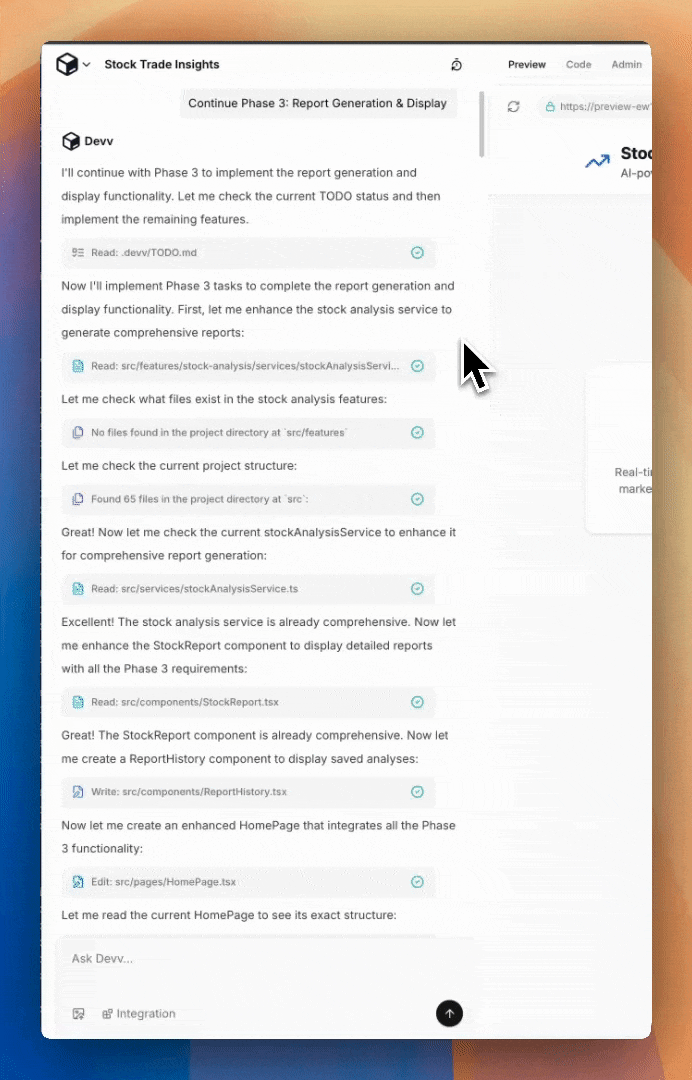
Devv Developer Console
Devv Developer Console
To help you debug your project, Devv provides you with a developer console, where you can catch necessary information, including printed messages, network requests, errors and user actions.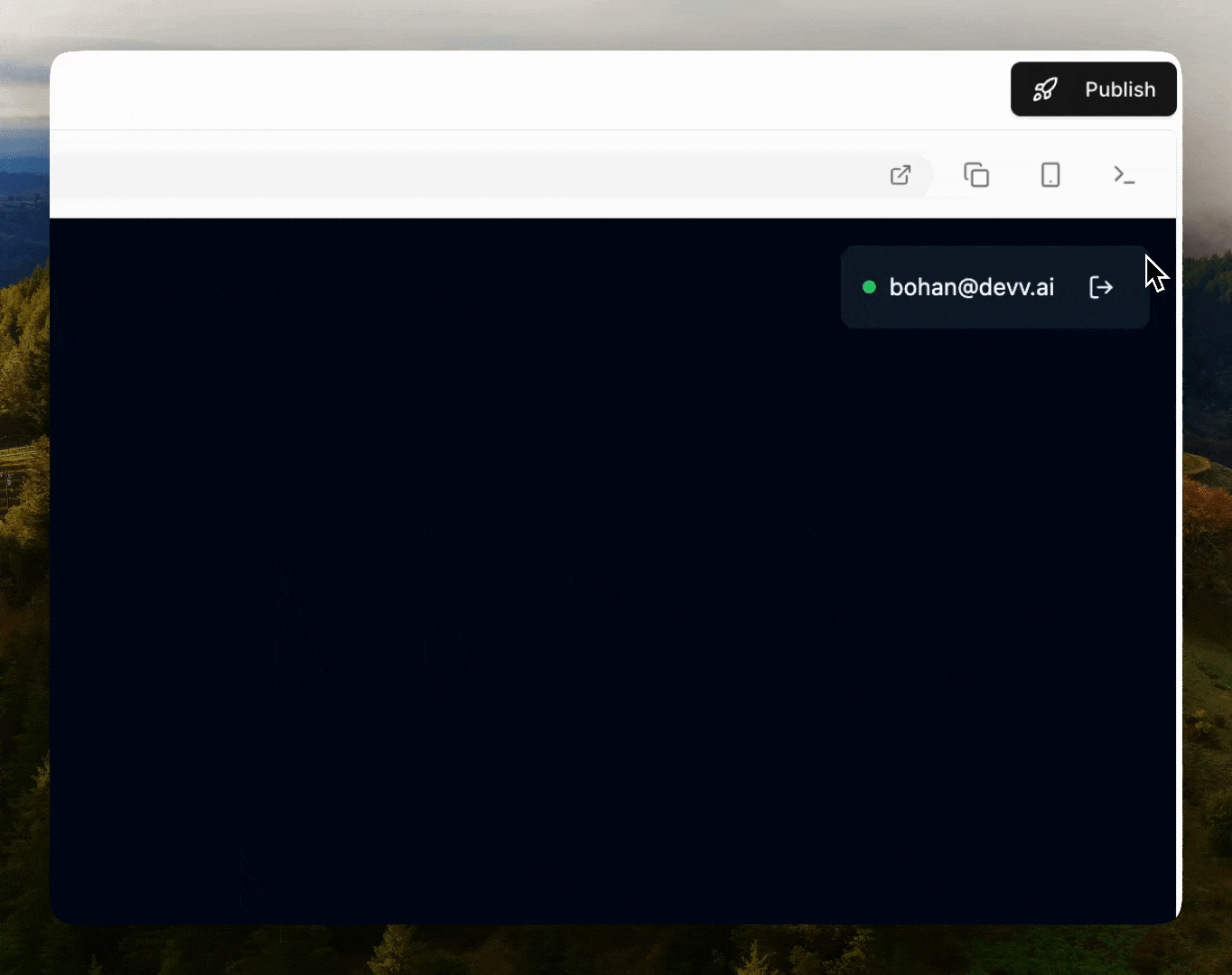
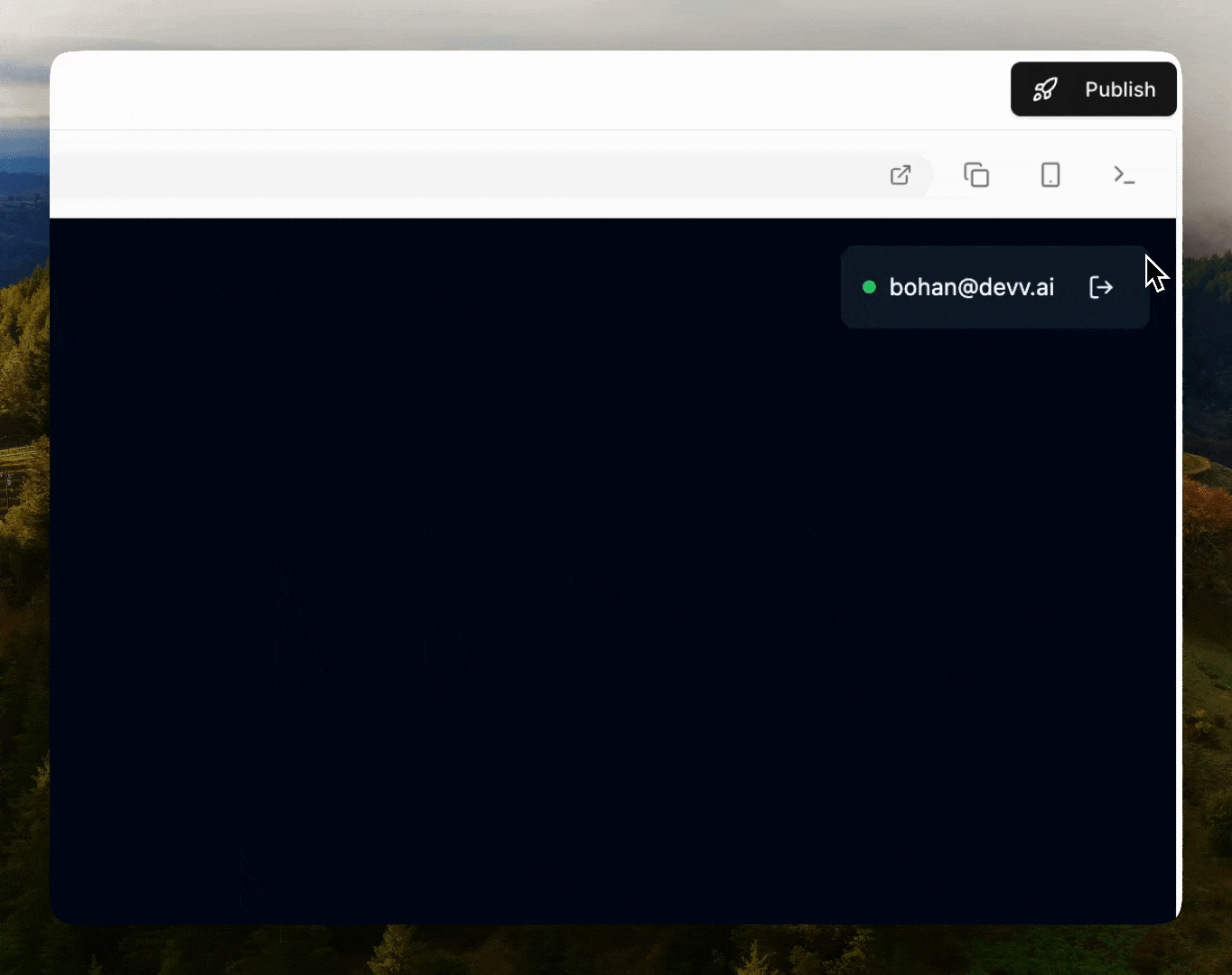
Use the Admin Dashboard
Devv provides anAdmin Dashboard for project owners. Here you can do multiply actions towards your project.
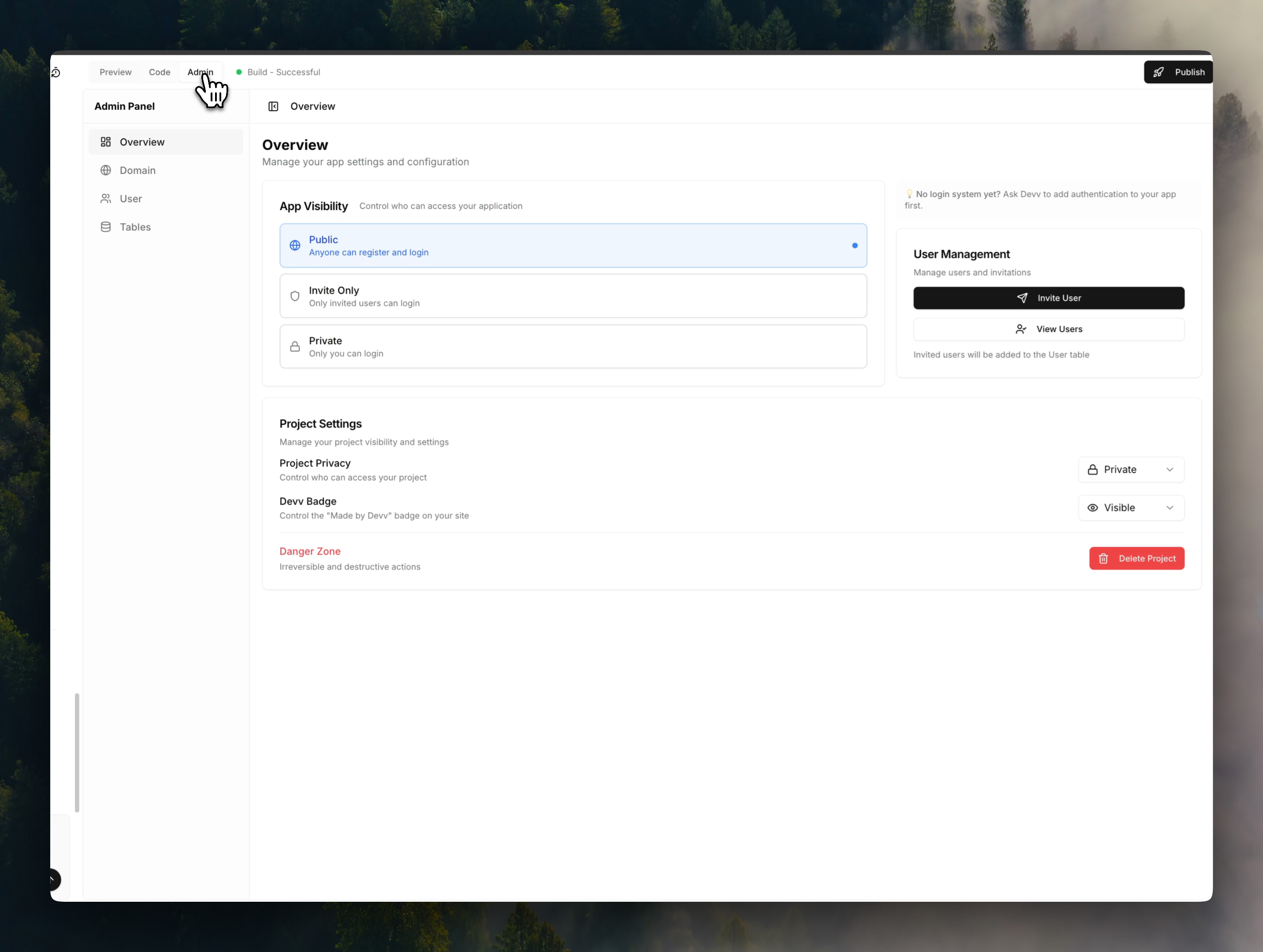
Change App Visibility
Change App Visibility
App Visibility Rule works after adding Authentication (i.e. User login
system) to your project. There are three different options here. You can
change it anytime by click it in your admin dashboard.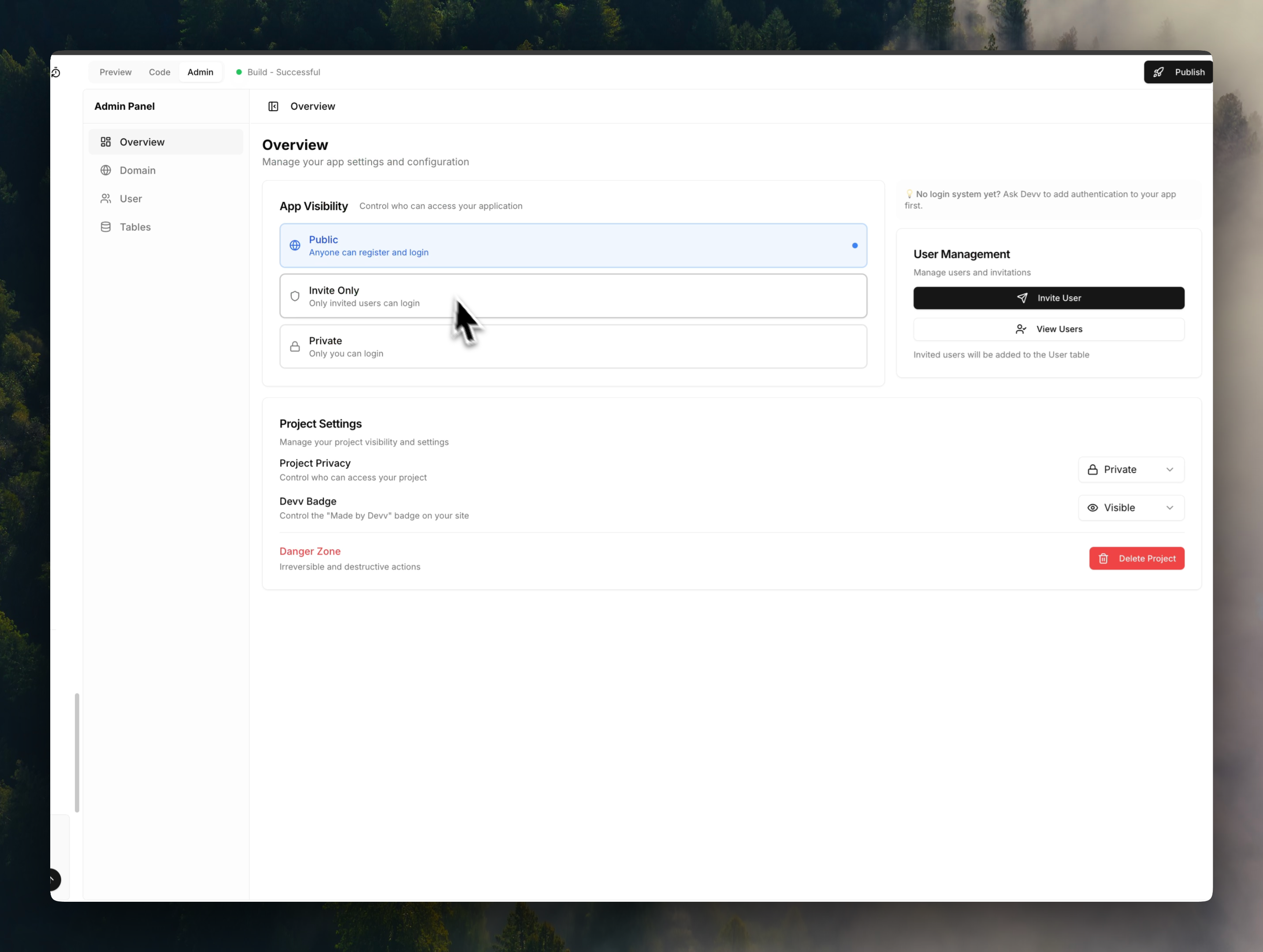
User Management
User Management
As the project owner, you are able to check and mange your project users.Select the 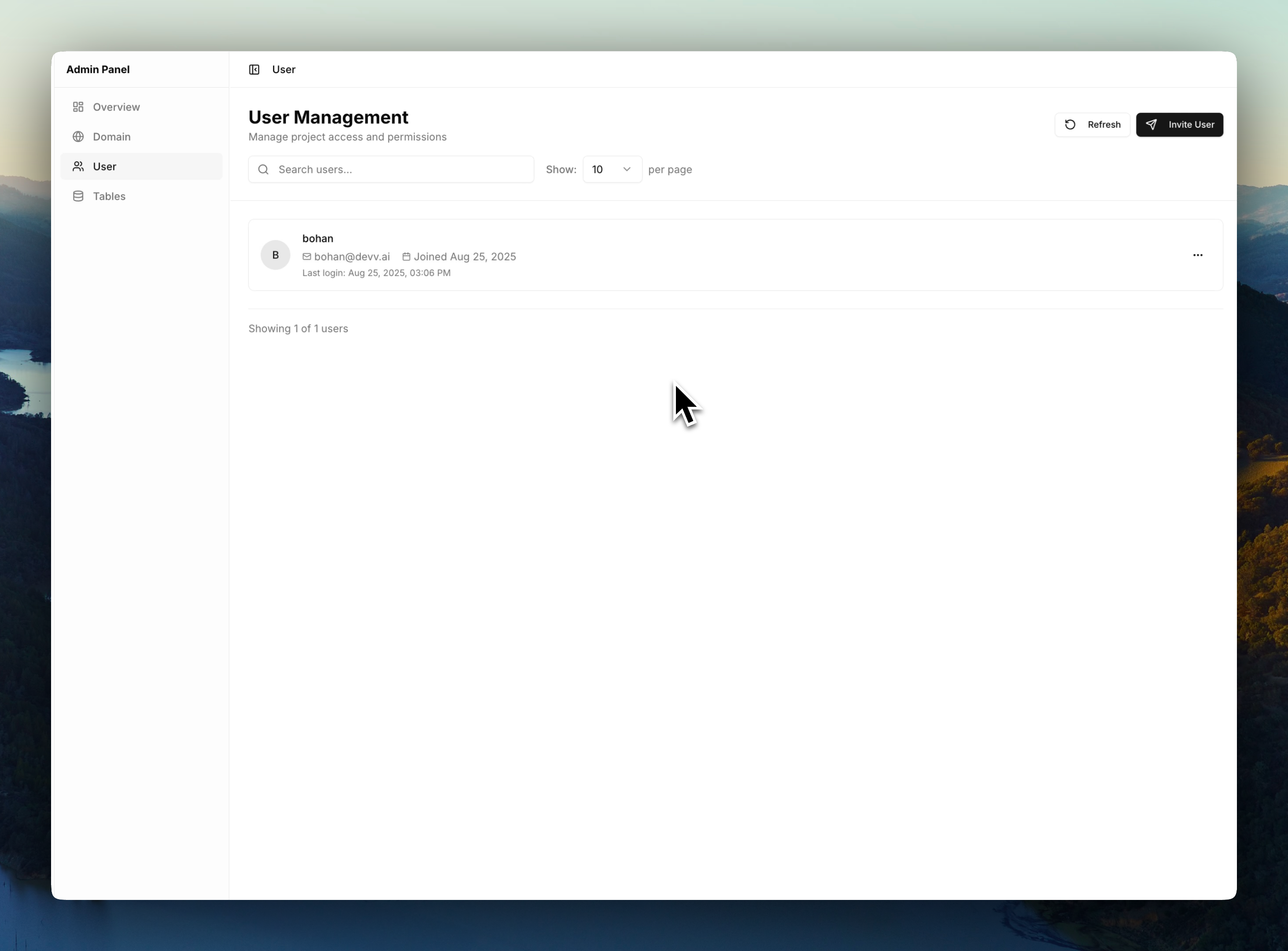
User tab in your Admin dashboard, you can check all users who have registered to
your website. Plus, you are able to invite or remove users manually here.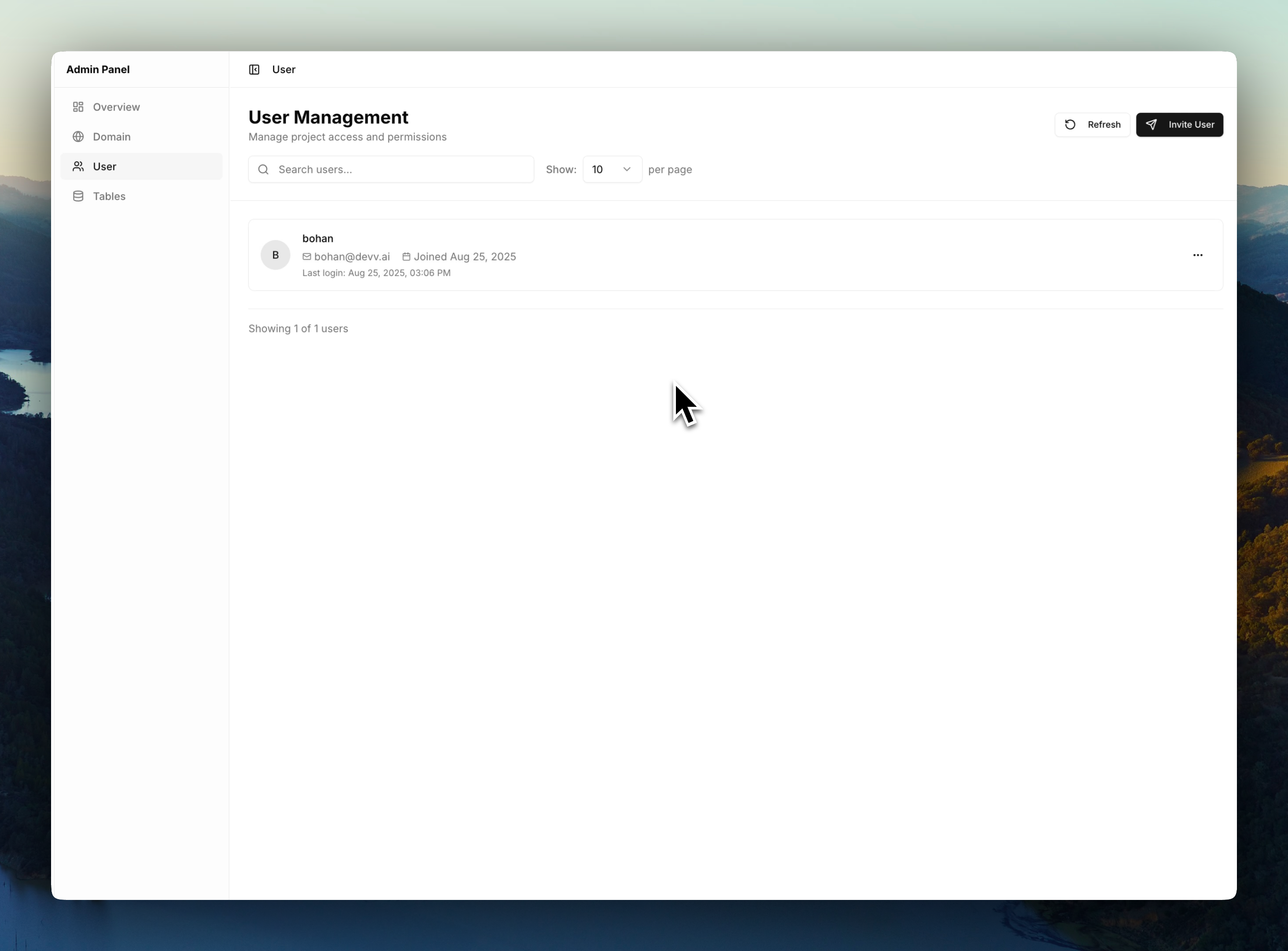
Data Management
Data Management
Select
Tables tab in your admin dashboard, here you can:- Check all database tables,
viewall data andeditordeleteany one them. - Check your
table schema. - Change the
read and write permissionof each table.
Deploy and Publish your project
Publish your project
Publish your project
In Devv, You can publish your project by 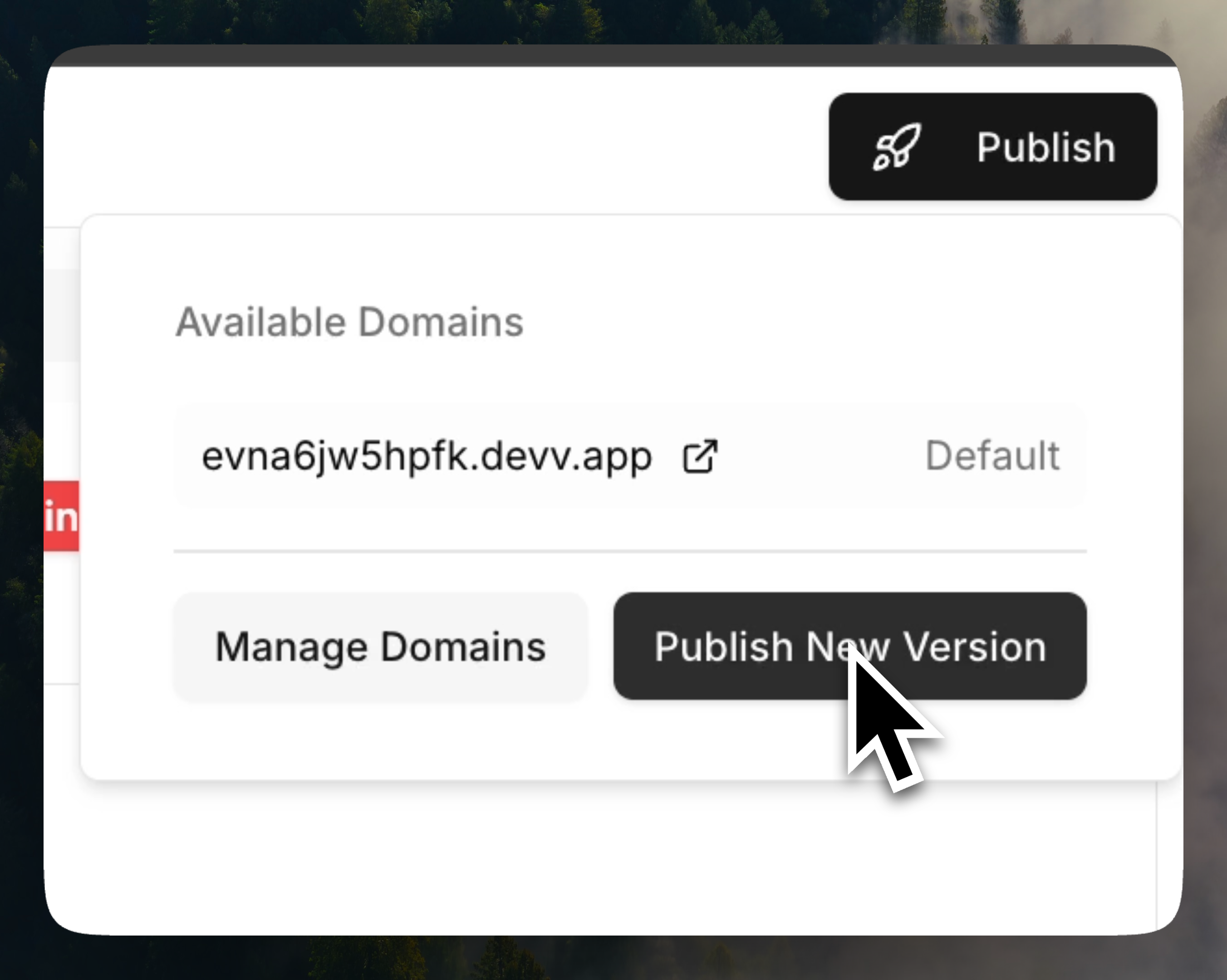
1-single-click. Just use the
publish button on top right, and publish a new version when you make
modifications. You will get a public domain for your project once it
finished.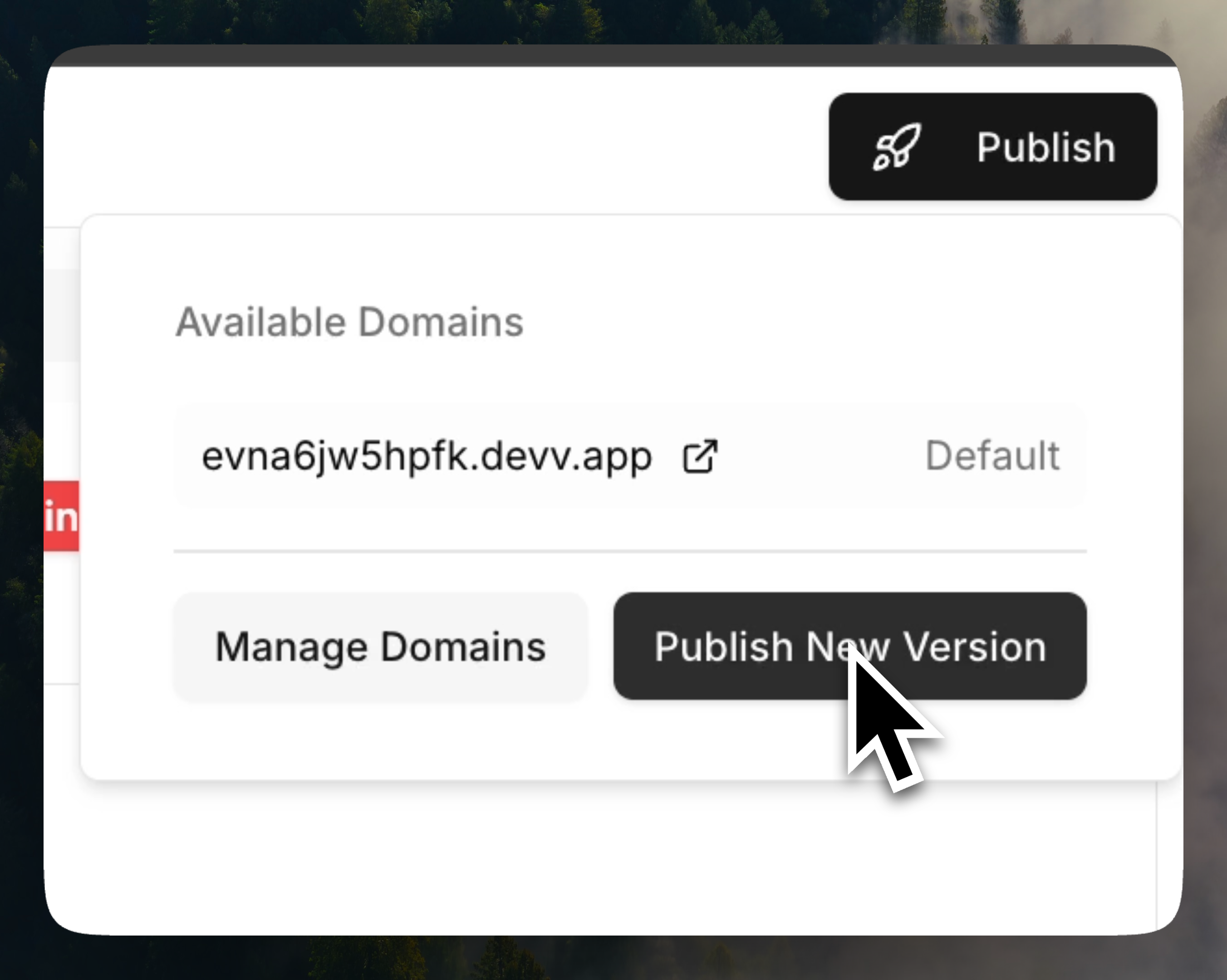
Add custom domain
Add custom domain
By default, you will get a random domain from Devv after publishing your
project. But yeah, a meaningful domain would be better for your users to
read and remember. Use 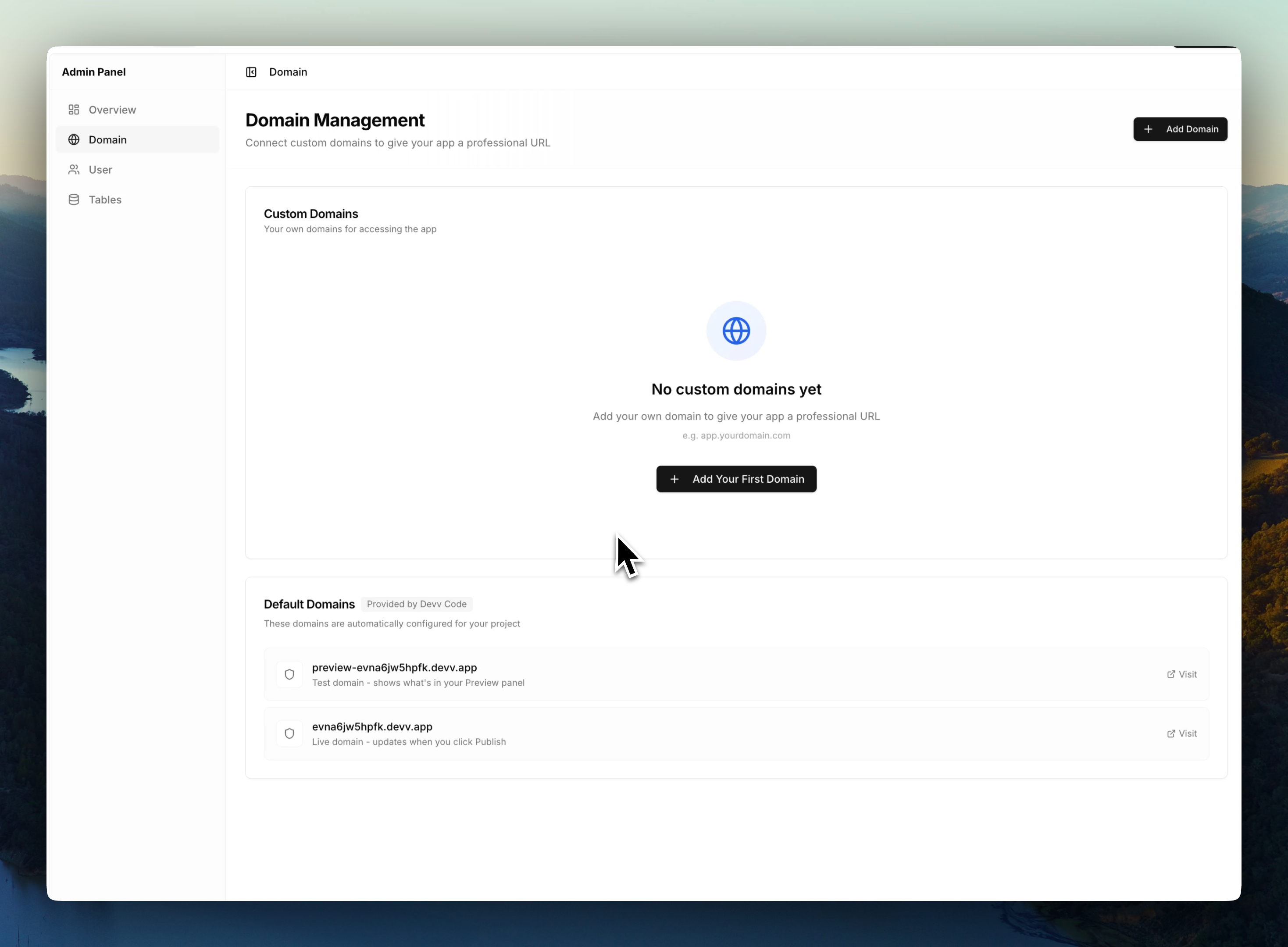
Domain tab in your Admin panel to add custom
domain to your project.